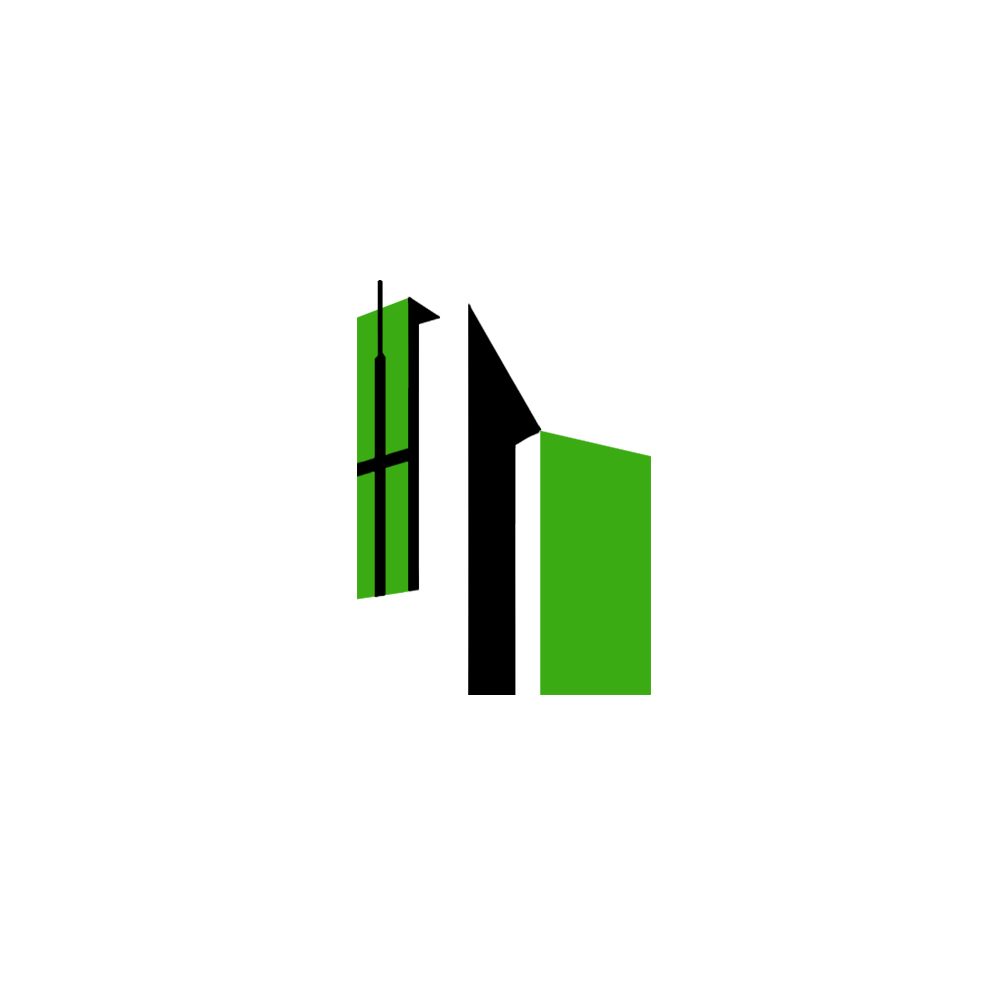Give
About
Why Do We Give?
We have a gracious God who first blesses us with everything we need. We continue to faithfully bless his work, our community and our world with our financial resources.
7 Each of you should give what you have decided in your heart to give, not reluctantly or under compulsion, for God loves a cheerful giver. 8 And God is able to bless you abundantly, so that in all things at all times, having all that you need, you will abound in every good work.
2 Corinthians 9:7-8
Info
Ways To Give
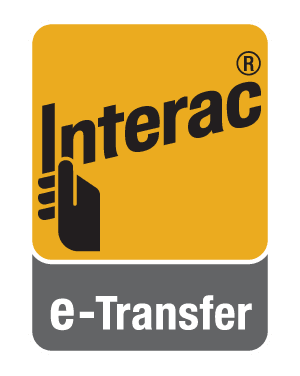
Online e-transfer
Connect a bank account with offering@mcbc.com as the recipient and give with a single click, anytime, anywhere.
1. Log into your bank or financial institution.
2. Navigate to Interac e-transfer SEND money.
3. Add “Markham Chinese Baptist Church” as a new recipient by inputting and confirming the email address: offering@mcbc.com
4. In the message column, please put down your:
a) Name
b) Address
c) Offering Number
d) Total Offering Amount + Breakdown
[General Fund (G); Mission Fund (M); Thanksgiving: (T); Other (O)]
Ex: If your total offering amount is $100 split evenly across G, M, T, and O
List breakdown as: G25, M25, T25, O25
Notes:
(1) Breakdown amounts of individual items should add up to the total
(2) If a breakdown of total offering amount is not provided, the total amount of offering will be assigned to General Fund
(3) Your bank or financial institution may charge you a fee for the e-Transfer transactions.
(4) The church’s bank account is set up with an “Auto deposit” feature. No security question or answer is required.

PayPal
Set up an account to make a one time or reoccurring donation with ease. Click the button below to access the link.
Click the link to offer via PayPal:
https://www.paypal.com/ca/fundraiser/charity/3450711
Notes:
(1) 100% of your donated amount will go towards MCBC
(2) No service fee will be charged to you or MCBC for any donations made via PayPal
(3) You can choose to provide your personal information for church record only, or donate anonymously
(4) PayPal, not MCBC, will issue an official donation email receipt at the time of donation. MCBC will not issue any donation receipts made via PayPal.
Mail In Cheques
Cheques can be made payable to "Markham Chinese Baptist Church" and mailed to 9580 Woodbine Ave, Markham, ON, L6C 1H8
Send your offering by cheque through the mail to the church office. Please only send cheques (no cash), and specify in the cheque memo or on the back of the cheque:
a) Name
b) Phone number
c) Offering number
d) Breakdown of offering
Church Address:
Markham Chinese Baptist Church
9580 Woodbine Avenue, Markham, ON L6C 1H8
Church Drop-Off
Drop-off hours:
Thursday 9:30am -4:30pm
See details below
The church admin office will be open every Thursday from 9:30 AM to 4:30 PM. Please drop off offerings into the offering box by ringing the doorbell at the west or north side entrance to access the building, as all doors of the church building be locked.
Please be reminded to wear a face mask before entering the church building and note that a face shield is not a substitute for wearing a face mask or covering.
Securities or investments
Detail please contact Admin Office.
Giving a gift of securities or investments is a direct and cost-effective way to support MCBC. By so doing, you save on having to pay capital gains tax on the disbursement of the securities. Securities can include stock, mutual funds, segregated funds, bonds and flow-through shares.
If you would like to give a gift of securities or investments, please obtain a Equity / Fund Donation Transfer form from the Admin Office.
Thank you for your support!
Info Sheet on giving a gift of securities or investments: https://www.mcbc.com/Info/Resources/Security_Donation-InfoSheet.pdf
Note: Brothers and sisters, if you would like to donate specific amounts to Mission Fund, please do so via E-Transfer or by cheque. Donations made via Paypal will have the total amount allotted to General Fund.
Info
Donation Receipt
Download Guide
Sorry! The Donation Receipt Download function is temporarily not in service, please try again later!
1. Click the green "Get Started" button. You will be directed to the following login page.
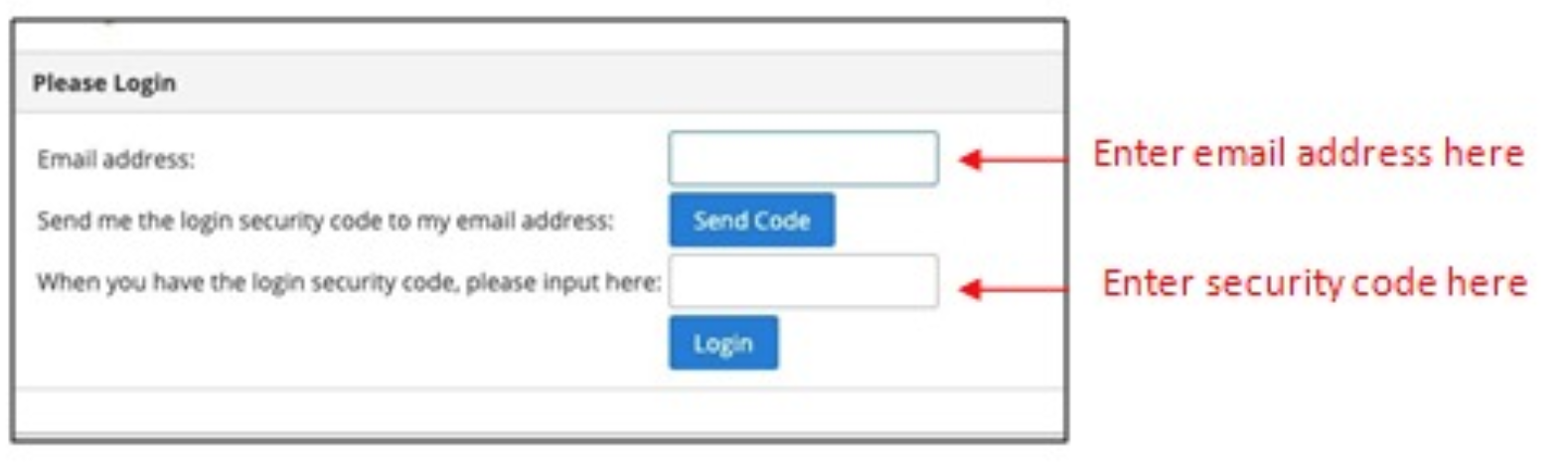
2. Enter your email address in the email address field and click "Send Code".
3. Check your email for a security code.
4. Enter the security code into the second field and click "Login". You will be directed to the donation receipt download page.

5. Select your offering number and the year of the donation receipt you would like to download. Click "Get Receipt" to confirm.
6. Click "Download" to finish downloading your receipt.
For enquiries or assistance, please send an email to service@mcbc.com, or contact the church office (905-887-6222) during office hours.
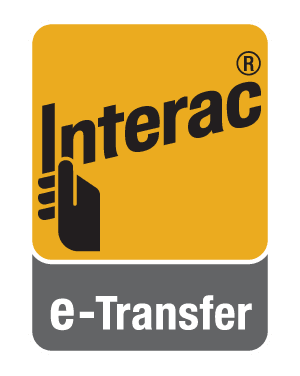
Online e-transfer
Connect a bank account with offering@mcbc.com as the recipient and give with a single click, anytime, anywhere.
1. Log into your bank or financial institution.
2. Navigate to Interac e-transfer SEND money.
3. Add “Markham Chinese Baptist Church” as a new recipient by inputting and confirming the email address: offering@mcbc.com
4. In the message column, please put down your:
a) Name
b) Address
c) Offering Number
d) Total Offering Amount + Breakdown
[General Fund (G); Mission Fund (M); Thanksgiving: (T); Other (O)]
Ex: If your total offering amount is $100 split evenly across G, M, T, and O
List breakdown as: G25, M25, T25, O25
Notes:
(1) Breakdown amounts of individual items should add up to the total
(2) If a breakdown of total offering amount is not provided, the total amount of offering will be assigned to General Fund
(3) Your bank or financial institution may charge you a fee for the e-Transfer transactions.
(4) The church’s bank account is set up with an “Auto deposit” feature. No security question or answer is required.

PayPal
Set up an account to make a one time or reoccurring donation with ease. Click the button below to access the link.
Click the link to offer via PayPal:
https://www.paypal.com/ca/fundraiser/charity/3450711
Notes:
(1) 100% of your donated amount will go towards MCBC
(2) No service fee will be charged to you or MCBC for any donations made via PayPal
(3) You can choose to provide your personal information for church record only, or donate anonymously
(4) PayPal, not MCBC, will issue an official donation email receipt at the time of donation. MCBC will not issue any donation receipts made via PayPal.
Mail In Cheques
Cheques can be made payable to "Markham Chinese Baptist Church" and mailed to 9580 Woodbine Ave, Markham, ON, L6C 1H8
Send your offering by cheque through the mail to the church office. Please only send cheques (no cash), and specify in the cheque memo or on the back of the cheque:
a) Name
b) Phone number
c) Offering number
d) Breakdown of offering
Church Address:
Markham Chinese Baptist Church
9580 Woodbine Avenue, Markham, ON L6C 1H8
Church Envelopes
Give during service using one of our offering envelops located in the back of each pew.
During Sunday service, you can use one of the white envelopes found in the back of the pews. Please fill out all of the information on the outside of the envelope and place it in the offering bag when it is passed during the offering time.
Got Questions?
For all offering enquiries, please contact:
enquiryoffering@mcbc.com or contact the church office at 905-887-6222 during office hours.